He also said, I'm just listening to dead men on HWALibrary.com.
Some people think it is because there is a skip, or the audio or video starts in the middle of a sentence that the material was edited. This is not true, most of the material of the Worldwide Church of God was recorded when Cassette tapes and VHS tapes were the only media available. Both Medias could and did become corrupt at the beginning or end over time due to the elements of time. That is why some audio files start in mid-sentence or end abruptly.
Also, Cassette and VHS tapes, depending on the speed used during the recording were 30, 45, 60 & 90 minutes long. When a sermon was being recorded the speaker did not stop for the tape to be flipped or replaced which causes some of the breaks/skips in the middle or an abrupt end of a sermon or other recordings.Donations also accepted through PayPal and Cash App.
| Month | Year | All Time | |||
| HWALibrary.com | 56,750,087 | 252,808,721 | 725,011,661 | Hits | |
| Video/Audio | 217,932 | 2,806,000 | 26,299,839 | Views & Downloads | |
| Kbytes | 2,309,540,200 | 35,327,817,026 | 837,278,822,986 | Views & Downloads | |
| 278,187 | 1,433,213 | 2,826,774 | People Engaged | ||
| Wordpress | 2,357 | 21,840 | 244,041 | Hits | |
| Total Hours Watched | 788,594 - HWALibrary, YouTube & Roku TV | |
| Words In Database | 25,723,376 - Find what you're searching for in seconds! | |
| Gigabits | 310 - Gigabits of Data Files (PDF, Audio, Video, Text, Images, etc.) | |
| Audio/Video Files | 2,202 - Available 24 hours a day, 7 days a week, 365 days a year! | |
| Titles & Chapters | 12,834 - Titles & Chapters can be searched in milliseconds! | |
| Countries | All - Countries around the world have visited HWALibrary.com | |
| Note: "Month" = Previous full month - "Year" = Previous 12 months "All Time" total stats are calculated from January 1, 2012, official launch date of HWALibrary.com |
||
| HWALibrary.com would like to thank God for making this possible and all of you for your help and support to make this possible! HWALibrary.com would also like to thank everyone for their wonderful comments; it is so nice that so many enjoy HWALibrary.com! | ||
| We still have thousands of items to add to HWALibrary.com, we are continually converting PDF files to searchable text, audio files to transcripts and much more, the site is changing and being added to virtually every day. So be sure to check back often! | ||
| Never in the history of the Church has God's people had easier access to God's Word then the time we live in now! Searchable Bibles and searchable Libraries like HWALibrary.com helps God's people in their Bible studies making them fast and easy like never before! | ||
| Need an answer from a Minister to your questions? HWALibrary.com has many Ministers from 50 plus years that recorded answers and explanations to vital questions you need answers to. HWALibrary.com gives you the ability to search in seconds to get those vital answers to virtually any questions you may have! | ||
Yes, HWALibrary.com website text can be changed into most languages, here are some instructions:
(Instructions in other languages)
Are you visiting HWALibrary.com but encountering language barriers? Don't worry! You can easily translate the entire website into your preferred language using Google Translate in your web browser. Follow these simple steps to access HWALibrary.com content in the language you understand best.
Google Chrome:
- Open Google Chrome: Launch the Google Chrome browser on your computer or mobile device.
- Visit HWALibrary.com: Navigate to HWALibrary.com by entering the URL in the address bar.
- Access Google Translate: Right-click anywhere on the webpage and select "Translate to [Your Language]" from the context menu. Google Chrome will automatically translate the entire website into your selected language.
Mozilla Firefox:
- Open Mozilla Firefox: Start the Mozilla Firefox browser on your computer or mobile device.
- Visit HWALibrary.com: Enter HWALibrary.com in the address bar and press Enter.
- Use Google Translate Add-On: If you haven't already, install the "Google Translate" add-on from the Mozilla Firefox Add-ons store.
- Translate the Website: Click on the Google Translate icon in the Firefox toolbar, then choose the language you want the website to be translated into. HWALibrary.com will be translated instantly.
Safari:
- Open Safari: Launch the Safari browser on your Mac, iPhone, or iPad.
- Visit HWALibrary.com: Go to HWALibrary.com by typing the URL into the address bar.
- Use Google Translate Extension: Install the "Translate" extension from the Mac App Store or Safari Extensions Gallery.
- Translate the Website: Once the extension is installed, click on the Translate icon in the Safari toolbar and select "Translate this page." Choose your preferred language, and HWALibrary.com will be translated for you.
Microsoft Edge:
- Open Microsoft Edge: Start the Microsoft Edge browser on your Windows computer or mobile device.
- Visit HWALibrary.com: Enter HWALibrary.com in the address bar and hit Enter.
- Translate with Bing Translator: Click on the three-dot menu in the top-right corner of the Edge browser window and select "Extensions." Search for and install the "Bing Translator" extension.
- Translate the Website: Once installed, click on the Bing Translator icon in the Edge toolbar, then select "Translate this page" and choose your desired language.
With these straightforward steps, you can seamlessly translate HWALibrary.com into your preferred language using Google Translate in popular browsers. Explore the vast resources of HWALibrary.com without language barriers and enhance your learning experience!
There are three different options for searching HWALibrary.com from the Search bar:
Keyword, Title and Written by.
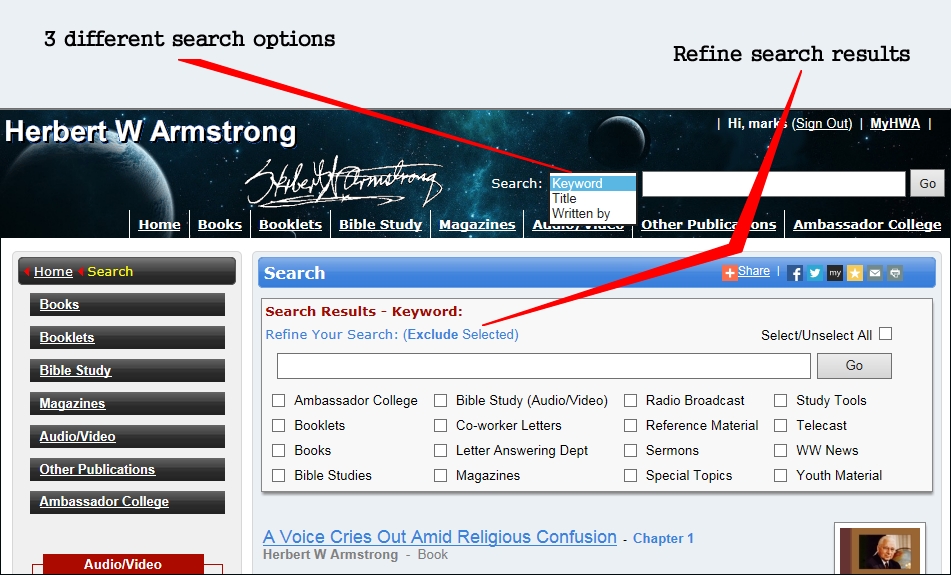 Keyword: Common words such as "a", "an", "and", "as", and other common words are ignored.
Keyword: Common words such as "a", "an", "and", "as", and other common words are ignored.

You may, download material from the site (one machine readable copy and one print copy per page) for your personal, noncommercial use only. - (17 U.S. Code § 108)

When linking to articles, booklets, books, sermons, etc. please use URL'S supplied on each article, booklet, book, sermon, etc. These are shorter links and the only part of the URL required for linking back to HWALibrary.com from your webpage or blog. Simply click one of the links shown in the image above, when the new window opens, right click on the URL, copy, and then paste the link on your webpage.
 Navigation of Site. (Run mouse over image to enlarge picture)
Navigation of Site. (Run mouse over image to enlarge picture)General navigation of the site is through the links and menus throughout the site. Return navigation is mainly in one place (see illustration). The return navigation will take you back exactly where you came from. Example: By clicking the Sermons link, return navigation will return you to the previous page at the exact location of the link that brought you to view the Sermon.
 Additional Sorting. (Run mouse over image to enlarge picture)
Additional Sorting. (Run mouse over image to enlarge picture)Some areas of HWALibrary.com offer additional sorting and can be useful for finding material you are looking for. These are dropdown menus which offer additional options; when on pages that have these options click on the down arrow to see available selections. Currently these features are on the following areas: Booklets, Special Topics, Tomorrow's World Magazine, Plain Truth Magazine, Good News Magazine, Telecast, Sermons, Radio Broadcast, Bible Study (Audio/Video), Co-Worker Letters, Letter Answering Department, Ambassador College Lectures and The Bible Hymnal.
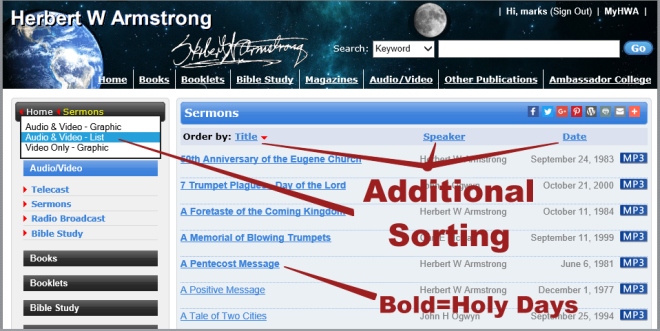
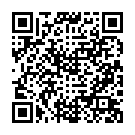 QR Code, short for "Quick Response Code", enables you to bookmark the webpage information for each Book, Booklet, Magazine Article, Telecast, etc. shown on HWALibrary.com. With the QR Code there is no need to type the URL into a phone, notebook, or iPad, instead you simply scan the image, your phone reads the QR Code, converts it back into the URL and stores it as a bookmark on your device for quick access while you are on the go. Most "QR Code Scanner" apps are free and can be found in your device app store.
QR Code, short for "Quick Response Code", enables you to bookmark the webpage information for each Book, Booklet, Magazine Article, Telecast, etc. shown on HWALibrary.com. With the QR Code there is no need to type the URL into a phone, notebook, or iPad, instead you simply scan the image, your phone reads the QR Code, converts it back into the URL and stores it as a bookmark on your device for quick access while you are on the go. Most "QR Code Scanner" apps are free and can be found in your device app store.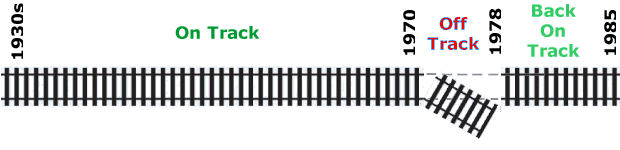
8 Years (approximately): The Church got "Off Track" (let's stop it).
7 Years: The Church needs to get "Back On Track" (let's use the 40+ years, plus what I'm telling you "now" during these 7 years and get "Back On Track").
It means "GET Back On Track"!
Back On Track of what?
Back On Track when the Church was NOT OFF track! (see picture above)
(He meant nothing less than, I am using the "On Track (40+ years)" of material to get the Church "Back On Track", some of the 70's material and what I'm telling you now in my last 7 years!)





